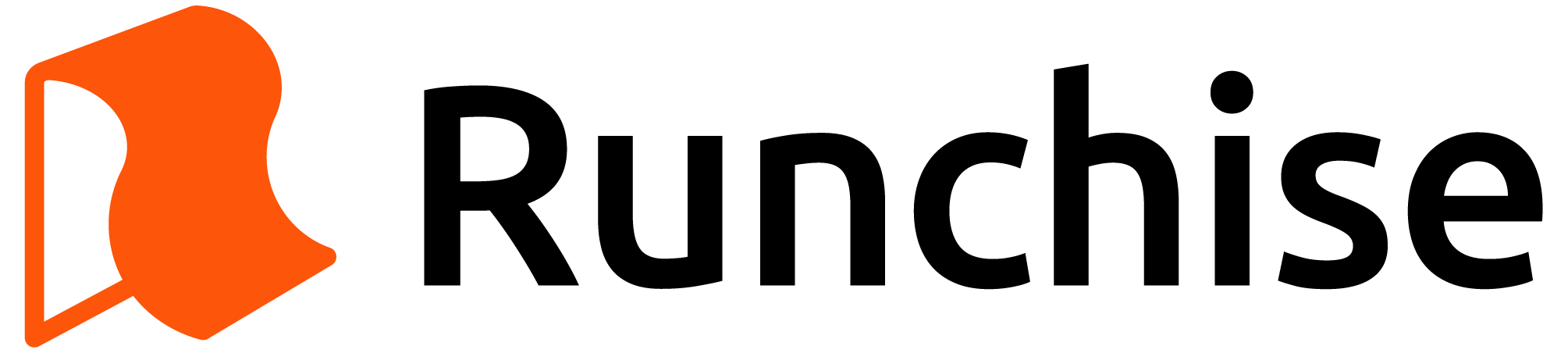Hassle Free with Food APIs

Self-serve menu setup
Setup and edit your menu straight from your system.

Accent orders automatically
Don't miss a single order from your customers.
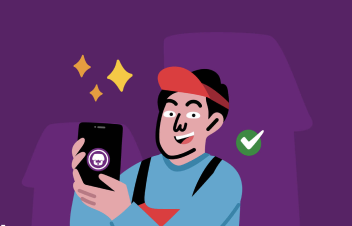
Create your own promo
Manage your promo without having to switch apps.

See your reports
Keep track of your business growth and transactions all in one system.

Stay updated
Always get the latest features.
GoBiz Authorized Partners
Your Integrations, powered by GoBiz
and many more!
How long does integration take?
It will vary depending on your specific business requirements, technical infrastructure, and commitment from your technical team. To ease the process, GoBiz also provides comprehensive API Documentation in facilitating your needs.
Do I still need GoBiz App device(s) if I am POS integrated?
No. Once you have integrated your POS with our GoBiz API, all orders will flow directly to your POS system. Menu sync and promo setup are also available via API with more features to come which reduces the dependency on using the GoBiz app. However, we still recommend you to keep the GoBiz app as a backup solution.
Who can help us to integrate?
We partnered with several integration partners who will be glad to assist you with your integration accommodation. We also welcome your in-house tech team to work directly with our integration specialist. Should you have any further inquiries, feel free to contact us.