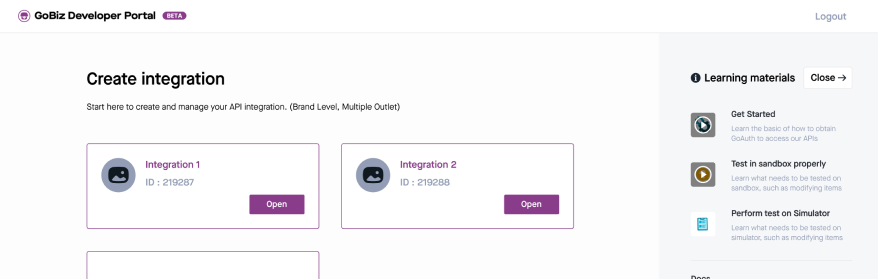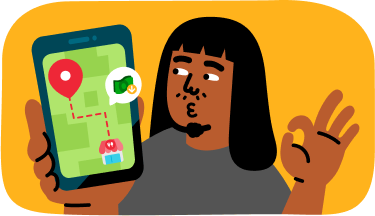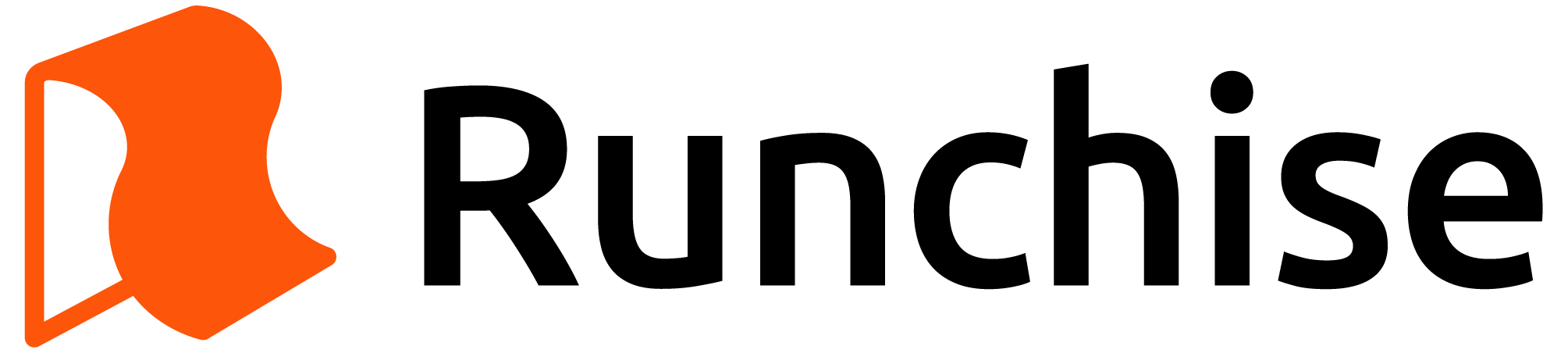Simplify your daily operation
Connect with our API to build, test and launch with us today.
Build & test with GoBiz Developer Portal
- Benefits for merchant
- Benefits for developer
Accept GoFood orders straight to your POS.
Sync and update menus automatically.
Transactions all recorded in one place.
GoFood orders goes straight to your client's POS.
Sync and update menus automatically.
Test and set promos directly to your client's POS.
F.A.Q
Who can use and create integration?
As of now, only the developer assigned using the owner's registered email in GoBiz is allowed to create an integration.
Do I still need to use GoBiz app once the integration established?
No. Once you have integrated your POS with our GoBiz API, all orders will flow directly to your POS system. Menu sync and promo setup are also available via API with more features to come which reduces the dependency on using GoBiz app. However, we still recommend you keep the GoBiz app as a backup solution.
Once I complete the testing, how I make it live?
Once you've completed the integration, please contact us via this form and we'll verify the integration.
GoBiz Authorized Partners
Your Integrations, powered by GoBiz
and many more!
New! Outlet Linking API
Seamlessly manage outlet linking like never before